Kubernetes CRL support with the front-proxy-client and Haproxy
“Why does kube-apiserver not take a CRL file?”
Kubernetes clusters at OSSO are usually setup using PKI infrastructure from which we create client certificates for users as well.
Unfortunately, users can sometimes be a little careless [citation needed] and sometimes they manage to share their keys with the world. PKI caters for lost certificates through the issuance of periodic (or ad-hoc) Certificate Revocation Lists (CRLs), in which the PKI admins can place certificates that have been compromised: if a certificate is listed in the CRL, it is revoked, and will not be accepted by the TLS agent.
At the moment of writing, there is no support for CRL or for its cousin OSCP in Kubernetes. There are plenty of requests for this feature, but since 2015, nothing concrete has emerged.
For our infrastructure, which relies heavily on client certificates, operating without the possibility to revoke them was not an option anymore.
There is one possible workaround: reconfiguring RBAC rules, making sure that user (CN) and group (O) have no role bindings anymore. But that disallows reuse of the same commonName when the user “lost” their certificate and simply wants a new one.
No, we want CRLs.
CRL by support using Haproxy
There are applications available that do support CRL. One of these
is Haproxy, a tool we already use in our setups. Haproxy can work as a
TCP proxy, transparently forwarding the TLS. Or it can terminate
TLS traffic. For our purposes the TLS proxy is perfect, because it
can verify the validity of certificates (ca-file) and check them against
the CRL (crl-file). If the certificate is invalid or revoked, the
TLS handshake aborts.
Using the Kubernetes Aggregation Layer
Using a TLS proxy creates one problem: Haproxy does not have the original client’s key. So it cannot connect to the kube-apiserver using their credentials. This means that the kube-apiserver will not recognise the user – “Hey it’s John!” – but will recognise Haproxy – “You again? You seem to be the only one that talks to me.”
For Haproxy it would be pointless to have RBAC rules: everyone would get the same permissions. To work around this we can reuse the Kubernetes Aggregation Layer setup:
We let Haproxy reuse the front-proxy-client client certificate
when forwarding the requests to Kubernetes. Haproxy extracts the
user (CN) and group (O) from the supplied client certificates and puts
them in request headers X-Remote-{User,Group} before forwarding the
request to the Kubernetes apiserver. Kubernetes is then able to
authenticate and authorize the request using RBAC.
The Kubernetes Aggregation Layer uses the same mechanism: its trusted certificate is allowed to “impersonate” another user. It can call back to the Kubernetes apiserver with requests authorized as the original user.
Diagram
For our Haproxy setup, things look like this:
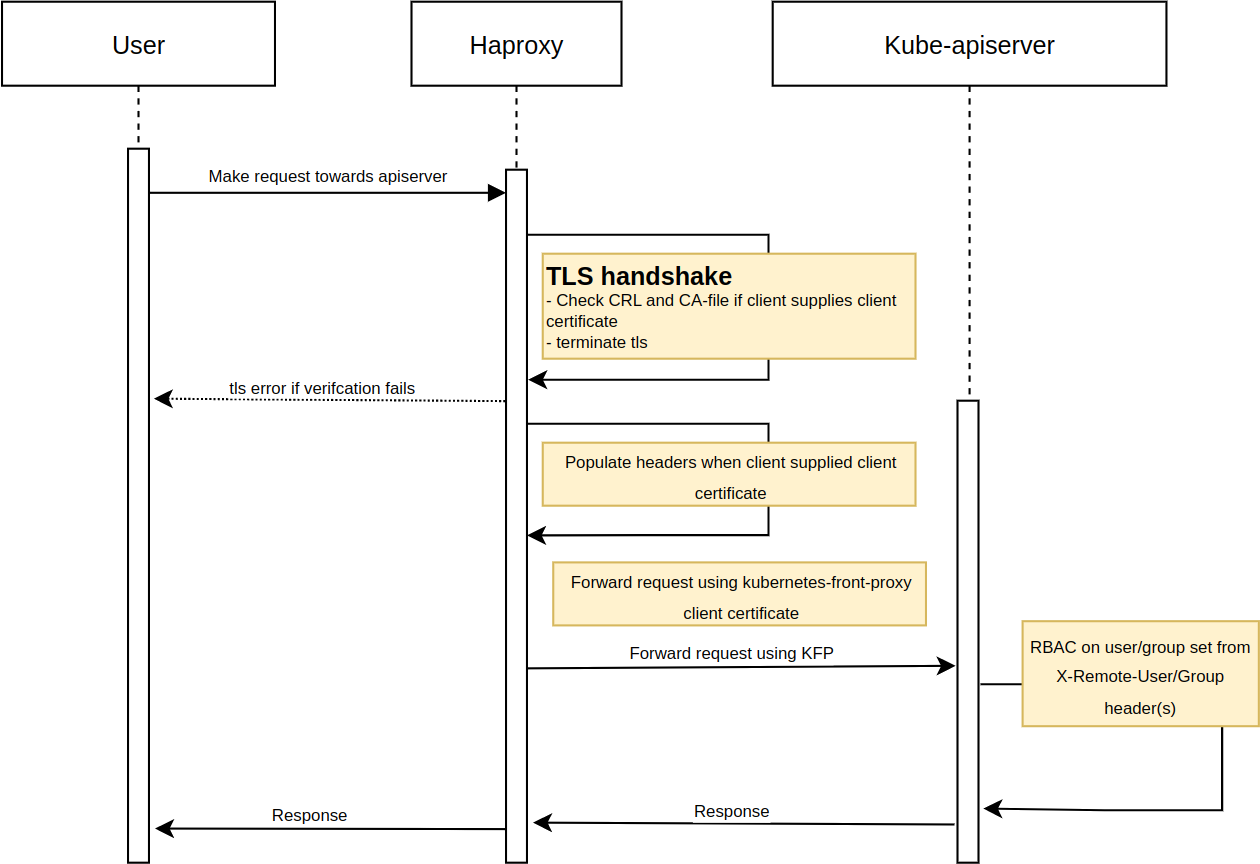
Setting it up
The following certificates are reused:
| file | description |
|---|---|
/etc/kubernetes/pki/ca.crt |
One or more (intermediate) certificates that have signed client certificates (--etcd-cafile= and --client-ca-file= kube-apiserver options). |
/etc/kubernetes/pki/apiserver.pem |
Private key and Kubernetes apiserver certificate (concatenated), signed by the CA from /etc/kubernetes/pki/ca.crt (kube-apiserver gets them as --tls-private-key-file= and --tls-cert-file=). |
/etc/kubernetes/pki/crl.pem |
The certificate revocations. One CRL for each CA in ca.crt. |
/etc/kubernetes/pki/front-proxy-client.pem |
Holds the privkey and cert for the front-proxy-client, signed by the CA defined in /etc/kubernetes/pki/front-proxy-ca.crt. Required to trust headers in forwarded requests from haproxy to the Kubernetes apiserver. |
OBSERVE: Haproxy mandates that there is a CRL for every CA in ca.crt.
The kube-apiserver options used/altered:
--bind-address=127.0.0.1
--requestheader-client-ca-file=/etc/kubernetes/pki/front-proxy-ca.crt
--requestheader-allowed-names=front-proxy-client
--requestheader-username-headers=X-Remote-User
--requestheader-group-headers=X-Remote-Group
We make sure the Kubernetes apiserver is bound to 127.0.0.1 to prevent
bypassing the authenticating proxy (and in doing so bypassing the CRL
checks).
requestheader-allowed-names is used to limit the CN to the value
front-proxy-client and not allowing other CN’s.
The Haproxy configuration:
/etc/haproxy/haproxy.cfg
listen api-in
bind 10.66.66.66:6443 ssl crt /etc/kubernetes/pki/apiserver.crt verify optional ca-file /etc/kubernetes/pki/ca-int.crt ca-verify-file /etc/kubernetes/pki/ca.crt crl-file /etc/kubernetes/pki/crl.pem
mode http
http-request set-header X-Remote-User %{+Q}[ssl_c_s_dn(CN)]
http-request set-header X-Remote-Group %{+Q}[ssl_c_s_dn(O)]
default-server check ssl verify required ca-file /etc/kubernetes/pki/ca.crt crt /etc/kubernetes/pki/front-proxy-client.crt
server 127.0.0.1 127.0.0.1:6443
This is now the main entry point for all Kubernetes apiserver traffic. This means that users, but also applications like kubelet and kube-proxy will use this endpoint for accessing the API.
The Kubernetes apiserver runs on 127.0.0.1:6443. Haproxy runs on
the host IP (10.66.66.66) on port 6443. This way we can use Haproxy
as drop in replacement for API access.
Does it work?
Using a revoked certificate:
$ kubectl get nodes
Unable to connect to the server: remote error: tls: revoked certificate
Using a valid certificate:
$ kubectl get nodes
NAME STATUS ROLES AGE VERSION
node1.jedi.dostno.systems Ready zl 44d v1.24.8
Known backdoor(s)?
This setup prevents almost all possibilities to directly connect to the apiserver from, let’s say, a Kubernetes pod. All incoming traffic ends up at Haproxy running on the control plane nodes.
There is one obvious exception: a pod with host networking. When
pods are spawned with host networking they get the same network as
the host. And thus direct access to the apiserver at 127.0.0.1. To
prevent this you could implement some policies.
Kyverno is quite a useful tool for this.
On the other hand, you should take extra care with host networking pods anyway. If revoked certificates are getting through there, you probably have bigger issues…

