gnome-calculator / missing menu
After the upgrade of my desktop to Ubuntu Raring (13.04) my
gnome-calculator’s menu bar had become unreachable.
I don’t need the menu, except that it went into default BASIC mode. And I need the PROGRAMMING mode.
The configuration seemed to be okay (accessible through gconf-editor):
$ gconftool /apps/gcalctool --dump | grep -B1 -A4 mode
<entry>
<key>mode</key>
<value>
<string>PROGRAMMING</string>
</value>
</entry>
<entry>
<key>modetype</key>
<value>
<string>PROGRAMMING</string>
</value>
</entry>
But that was apparently the old config. The new config is in dconf
(accessible through dconf-editor):
$ dconf dump /org/gnome/calculator/ | grep mode
button-mode='basic'
Switch that to 'programming' and voilà. Programming mode is back.
What about fixing the problem?
Hacking around in the gnome-calculator source got me lost between
gio GObjects and gtk GtkWindows.
The following tweak made the menu appear, but now the menu items were drawn as separate menus on the menu bar.
diff -pru gnome-calculator-3.8.1/src/gnome-calculator.c gnome-calculator-3.8.1.hacked/src/gnome-calculator.c
--- gnome-calculator-3.8.1/src/gnome-calculator.c 2013-04-02 15:25:49.000000000 +0200
+++ gnome-calculator-3.8.1.hacked/src/gnome-calculator.c 2013-09-25 09:12:14.863018583 +0200
@@ -599,6 +599,7 @@ static void calculator_real_startup (GAp
_tmp54_ = section;
g_menu_append_section (menu, NULL, (GMenuModel*) _tmp54_);
gtk_application_set_app_menu ((GtkApplication*) self, (GMenuModel*) menu);
+ gtk_application_set_menubar ((GtkApplication*) self, (GMenuModel*) menu);
gtk_application_add_accelerator ((GtkApplication*) self, "<control>Q", "app.quit", NULL);
gtk_application_add_accelerator ((GtkApplication*) self, "F1", "app.help", NULL);
gtk_application_add_accelerator ((GtkApplication*) self, "<control>C", "app.copy", NULL);
Getting better results than that is taking too much time. There must be a better way.
The cause of the problem?
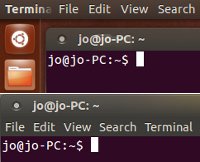 So, it turned out
that I didn’t have Global menu support. I was aware of that — my
upgrade from 12.04 apparently didn’t work flawlessly — but I wasn’t
aware that that is unsupported.
So, it turned out
that I didn’t have Global menu support. I was aware of that — my
upgrade from 12.04 apparently didn’t work flawlessly — but I wasn’t
aware that that is unsupported.
Mr. Jojo Yee’s Tips and Tricks for Ubuntu after Installation [Ubuntu 12.04 to 13.04] finally revealed the fix. See the image to the right which shows the difference between having and not having the “Global menu”.
The global menu could be restored like this:
$ sudo apt-get install indicator-appmenu
...
The following NEW packages will be installed:
appmenu-gtk appmenu-gtk3 appmenu-qt appmenu-qt5 indicator-appmenu libdbusmenu-qt5
And, there is a project going on that should make it easier for people
to switch between the global menu and not. See:
Ubuntu’s new Enhanced Menu
project
Improve Unity Global
Menu
“This [feature enhancement] isn’t fixed in 13.04 yet.”
Finally I had enough information to file a decent bug report.

